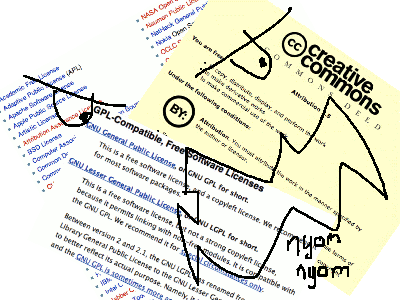shit, i think i might have killed my ipod
Moderator: Forum Moderators
In my experience iPods are fairly durable and unless you're the unlucky the drive will last as long as the device is useful. There are now good sized Touch model iPods (with solid state storage) appearing so the mechanical models will be fazed out soon.buzzmong wrote:This is why I've been waiting for ram based mp3 players to increase in size with development in flashram.
I'd always fear dropping an Ipod as it'll fuck it harder than a hard thing (twss), plus mechanical stuff fails over time.
-
HereComesPete
- Throbbing Cupcake

- Posts: 10249
- Joined: February 17th, 2007, 23:05
- Location: The maleboge
I've got my 30Gb creative zen, but narf I don't listen to 2/3rd's of the stuff on there when I'm journeying. My next one will be a small neat mp3 player 10Gb at the most, it's is all that's needed imo. I've got multiple hdd's for storing the many Gb's of musak I've collected, I'll just swap it if I get bored.
-
The Incredible...
- Sir Didymus

- Posts: 354
- Joined: December 9th, 2006, 1:12
-
bomberesque
- Optimus Prime

- Posts: 1100
- Joined: November 26th, 2004, 22:23
- Location: Belgium
- Contact:
spoodie wrote: In my experience iPods are fairly durable and unless you're the unlucky the drive will last as long as the device is useful. There are now good sized Touch model iPods (with solid state storage) appearing so the mechanical models will be fazed out soon.
as fro i-pod
For your own POM, I might try synching your pod from factory settings with another PC, just to be sure that the problem isn't one of your tracks is somehow corrupted or somesuch other unforseen thing. If the problem is your PC, then there's little point getting a replacemtn pod, you'll just have the same problem...
-
The Incredible...
- Sir Didymus

- Posts: 354
- Joined: December 9th, 2006, 1:12
yea i've tried it on my parents xp machine. don't see how there can be anything wrong with anything in my library, it all went on the ipod fine when i was on xp, and it syncs fuine with my old broken ipod.bomberesque wrote:
This. We've had several in my household and not had a drive die yet (FLW) Batteries have died, mind
as fro i-podI'm rather taken by the new 32GB one, although I wish it had bluetooths for browsing the internets through my phone....
For your own POM, I might try synching your pod from factory settings with another PC, just to be sure that the problem isn't one of your tracks is somehow corrupted or somesuch other unforseen thing. If the problem is your PC, then there's little point getting a replacemtn pod, you'll just have the same problem...
the 32g touch is tempting but still not quite big enough, maybe when a 64gb one comes out. wouldn't mind a 64gb iphone actually but that might be a while coming yet
-
bomberesque
- Optimus Prime

- Posts: 1100
- Joined: November 26th, 2004, 22:23
- Location: Belgium
- Contact:
so it syncs OK with your parent's XP machine but not with your Fista one?The Incredible... wrote:
yea i've tried it on my parents xp machine. don't see how there can be anything wrong with anything in my library, it all went on the ipod fine when i was on xp, and it syncs fuine with my old broken ipod.
the 32g touch is tempting but still not quite big enough, maybe when a 64gb one comes out. wouldn't mind a 64gb iphone actually but that might be a while coming yet
I'm no expert but that sounds like a problem with your machine rather than with the pod. As for problems with your library, I really only said that as a "what if, you knever know" sorta thing as I don't work with these things and only have a fundamental knowledge of them.
Still, if it syncs ok on an XP machine, then changing the ipod isn't likely to help you, I'd say. If it didn't sync properly on your parents' machine, than you have your answer, of course.
....Hold on....
Could this be something to do with Fista's built in DRM stuffs? I don't know much about that, although I've heard stuff about the way it nannies you, "checking" the voracity of your various licences to make sure you aren't "accidentallly doing anything naughty with
-
Dr. kitteny berk
- Morbo

- Posts: 19676
- Joined: December 10th, 2004, 21:53
- Contact:
As I'm understanding this thread:bomberesque wrote:so it syncs OK with your parent's XP machine but not with your Fista one?
It synced with his old xp machine fine.
He's now on a Fista machine, which doesn't sync, and it doesn't sync on his parent's xp machine.
My thought on this is that the HDD is fucked somewhere in the middle, meaning that his old machine worked fine (as it would have just been adding more stuff to the end of the drive) but now he's trying to completely fill the HDD, it's buggering up because of the knackered bit of the drive.
-
FatherJack
- Site Owner

- Posts: 9597
- Joined: May 16th, 2005, 15:31
- Location: Coventry, UK
- Contact:
-
The Incredible...
- Sir Didymus

- Posts: 354
- Joined: December 9th, 2006, 1:12
no no it USED t work fine with my old windows machine but now it doesnt work on my Fista machine OR my parents xp machinebomberesque wrote:
so it syncs OK with your parent's XP machine but not with your Fista one?
I'm no expert but that sounds like a problem with your machine rather than with the pod. As for problems with your library, I really only said that as a "what if, you knever know" sorta thing as I don't work with these things and only have a fundamental knowledge of them.
Still, if it syncs ok on an XP machine, then changing the ipod isn't likely to help you, I'd say. If it didn't sync properly on your parents' machine, than you have your answer, of course.
....Hold on....
Could this be something to do with Fista's built in DRM stuffs? I don't know much about that, although I've heard stuff about the way it nannies you, "checking" the voracity of your various licences to make sure you aren't "accidentallly doing anything naughty withsoftware or musics.
-
bomberesque
- Optimus Prime

- Posts: 1100
- Joined: November 26th, 2004, 22:23
- Location: Belgium
- Contact:
FatherJack wrote:
Erm..sorry.
Sorry, I misunderstoodThe Incredible... wrote:no no it USED t work fine with my old windows machine but now it doesnt work on my Fista machine OR my parents xp machine
-
Dr. kitteny berk
- Morbo

- Posts: 19676
- Joined: December 10th, 2004, 21:53
- Contact:
-
HereComesPete
- Throbbing Cupcake

- Posts: 10249
- Joined: February 17th, 2007, 23:05
- Location: The maleboge
If by 'lag out' you mean take up processing cycles and generally slow it down then yes, in the same way a game of hearts will.
Please tell me you don't do stuff with your pc whilst defragging? Even if your working solely from another drive to the one being defragged it still fucks it up.
Also, back on topic, send the fucker back, and if necessary keep doing it until they get annoyed and replace it.
Please tell me you don't do stuff with your pc whilst defragging? Even if your working solely from another drive to the one being defragged it still fucks it up.
Also, back on topic, send the fucker back, and if necessary keep doing it until they get annoyed and replace it.
-
buzzmong
- Weighted Storage Cube

- Posts: 7167
- Joined: February 26th, 2007, 17:26
- Location: Middle England, nearish Cov
What Pete said, if you're running ANYTHING doing low level drive work (chkdsk, defrag etc) then you should definatly not be using that drive. At all. PERIOD.
Ideally you want to run defrag on a C: partition when it's plugged into another computer so it can organise it properly and have nothing running on it, but that's not always possible.
Ideally you want to run defrag on a C: partition when it's plugged into another computer so it can organise it properly and have nothing running on it, but that's not always possible.
-
HereComesPete
- Throbbing Cupcake

- Posts: 10249
- Joined: February 17th, 2007, 23:05
- Location: The maleboge
-
Dr. kitteny berk
- Morbo

- Posts: 19676
- Joined: December 10th, 2004, 21:53
- Contact:
Sorry, but that's just fucking stupid.buzzmong wrote:Ideally you want to run defrag on a C: partition when it's plugged into another computer so it can organise it properly and have nothing running on it, but that's not always possible.
Get a proper defraggler and run a boot defrag say, once a month.
Defragging isn't a massive thing, don't do it while you're gaming or doing anything system intensive and you'll be fine. (doing it while gaming, ripping dvds, watching HD stuff, well, that's almost as stupid as moving a drive to another machine to defrag it)
-
deject
- Berk

- Posts: 10353
- Joined: December 7th, 2004, 17:02
- Location: Oklahoma City, OK, USA
- Contact:
Dr. kitteny berk wrote:
Sorry, but that's just fucking stupid.
Get a proper defraggler and run a boot defrag say, once a month.
Defragging isn't a massive thing, don't do it while you're gaming or doing anything system intensive and you'll be fine. (doing it while gaming, ripping dvds, watching HD stuff, well, that's almost as stupid as moving a drive to another machine to defrag it)
listen to us we know more than you
-
HereComesPete
- Throbbing Cupcake

- Posts: 10249
- Joined: February 17th, 2007, 23:05
- Location: The maleboge